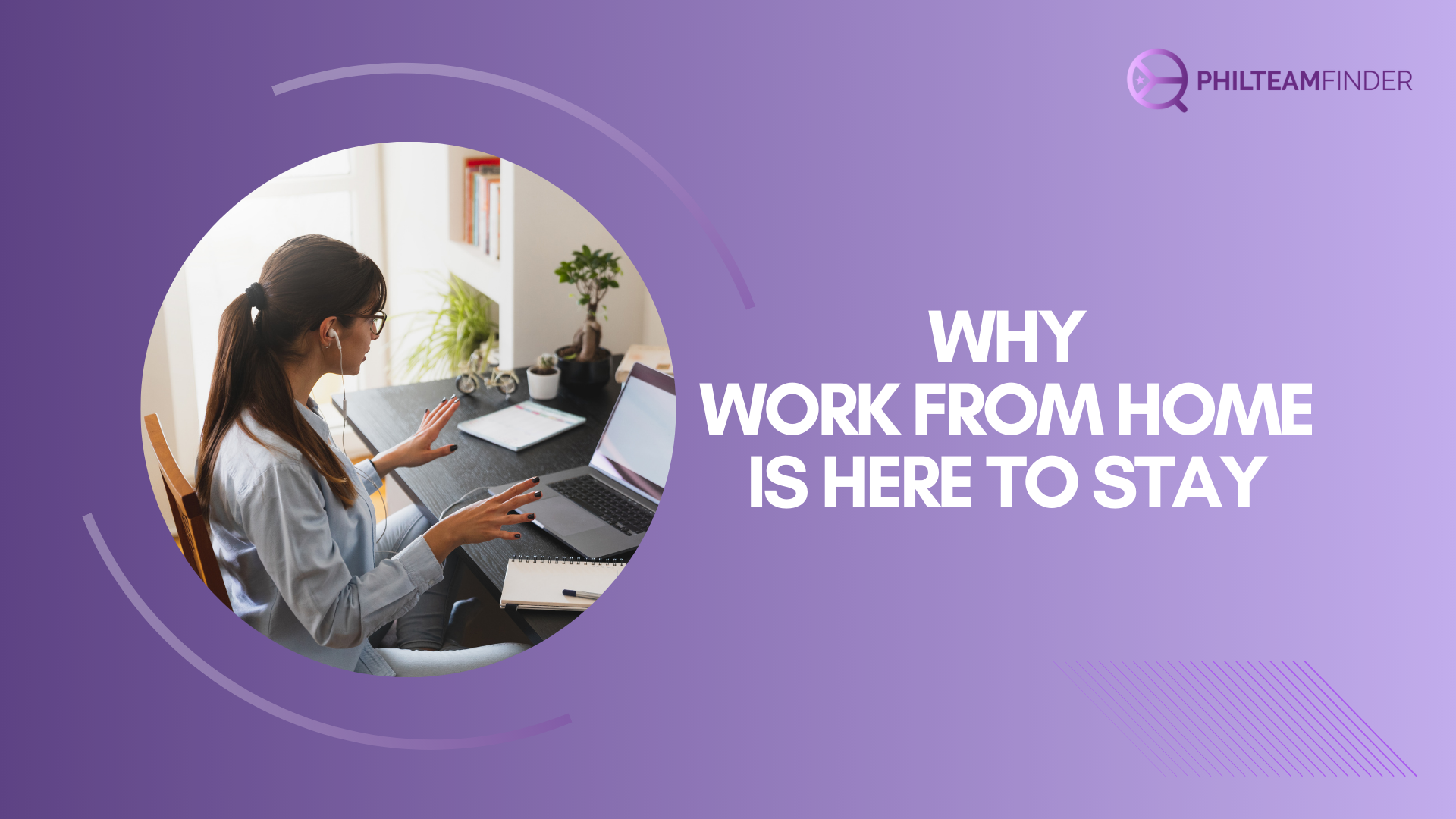As we all know by now, a Virtual Assistant’s tasks can vary depending on what their client needs. There are a lot of digital tools out there that can help a Virtual Assistant do their jobs and more efficiently. These tools will depend on the kind of job they need to perform for their clients. There are tools for web development, social media, content creation and management, email, among others.
Here are some of the tools a Virtual Assistant should understand and be familiar with before they start with the job.
Slack
Effective communication is vital to increase productivity and build good relationships in a working environment. A company needs to have a way to communicate constructively and also be able to protect information and files within their workspace; that is where Slack comes in. Slack is one of the most commonly used messaging platform tools used by Virtual Assistants for communication.
One good characteristic of Slack is better organization of projects, tasks, and files; this helps users avoid getting lost in conversations on messengers or emails. You can also connect Slack to cloud storage like Google Drive or Dropbox when sharing files and data.
Zoom
Holding video meetings are also frequent with people working online. Skype was the most widely used video conferencing app before, but today most people use Zoom. The significant difference between the two is the number of participants it can accommodate for each video conference call.
The key features of Zoom that make it innovative are its screen sharing and recording options. Screen sharing allows a presenter to share their computer’s screen on the video conference call for better visualizations. It also allows users to record the Zoom meeting for easier documentation.
Explaining your work and making your participants understand your presentation by just using words is sometimes challenging. The screen sharing option on Zoom can make it easier to grasp what you want to convey as they can see your notes and visuals. You also have the choice to record the Zoom meeting so that participants have an option to go back and watch the presentation again. It is valuable for someone who has a hard time taking down notes as they can focus more on the presentation itself.
Google Apps
Google Apps, formerly known as G Suite, is the most popular business app available right now. Aside from Google Apps being incredibly easy to use, it also offers a wide range of collaboration and productivity tools. It includes emailing, organizing schedules and tasks, having enough Cloud storage space for files like photos, spreadsheets, presentations, and even doing video meetings. Another good thing about Google Apps is that it’s available on mobile devices.
Buffer
Buffer is a social media management tool. It allows users to access multiple social media profiles in just one place. It helps manage social media accounts and save time posting on different platforms.
Another great feature of Buffer is being able to plan and schedule posts. Buffer gathers data and gives information on when is the best time to publish posts. With this information, organizing the time of each post will make it more effective in reaching the intended audience.
Canva
Canva is very popular now specifically for people who are not Photoshop savvy. Canva is a simple graphic design platform that has a wide range of templates for all kinds of content. There are options to create Facebook posts, Instagram posts, make art for marketing images, flyers or posters, and even illustrations that are very much customizable depending on what you need. It will also allow you to create presentations and present it, create video and video thumbnail arts, even logos and gifs.
These tools are just some of the basic online tools needed when you start to work as a Virtual Assistant. You may need to learn a few more tools as you go that will help you kick start your VA career.
And when you have gained enough confidence to be a full-time Virtual Assistant, you can get help from us HERE.